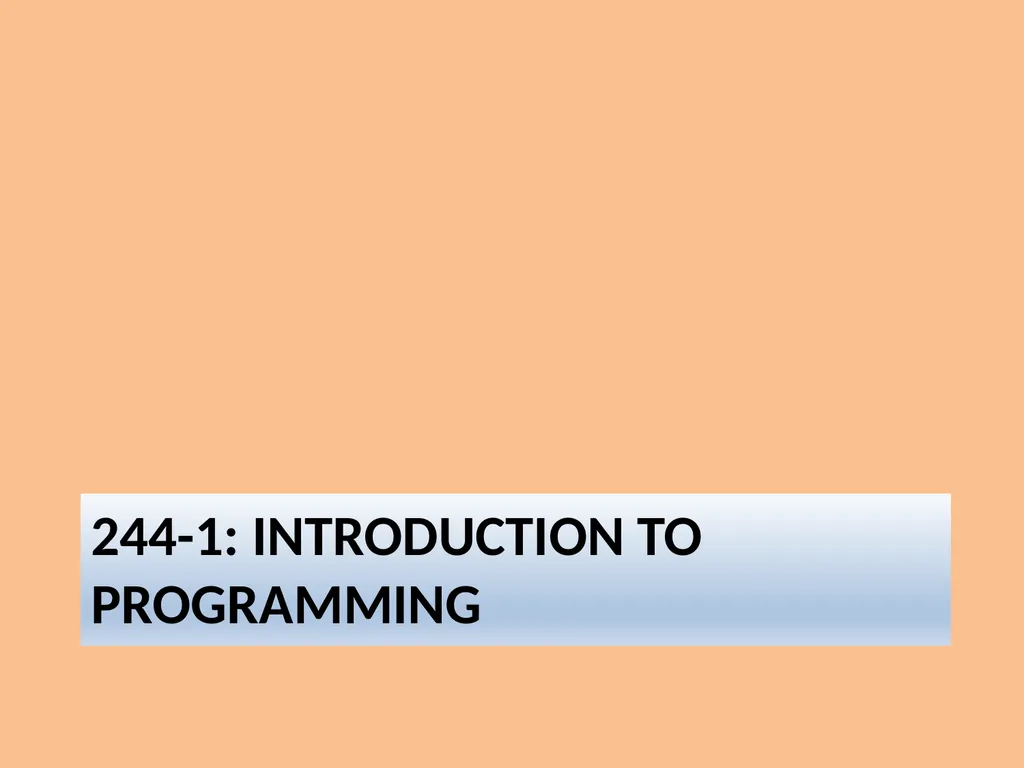
Author : sherrill-nordquist | Published Date : 2025-05-19
Description: 244-1: INTRODUCTION TO PROGRAMMING Course Goals Improve programming skills in general Encourage logical thinking and problem solving skills in individual areas of specialization Enhance design and synthesis, in addition to just analysis ofDownload Presentation The PPT/PDF document "" is the property of its rightful owner. Permission is granted to download and print the materials on this website for personal, non-commercial use only, and to display it on your personal computer provided you do not modify the materials and that you retain all copyright notices contained in the materials. By downloading content from our website, you accept the terms of this agreement.
Here is the link to download the presentation.
"244-1: INTRODUCTION TO PROGRAMMING Course Goals"The content belongs to its owner. You may download and print it for personal use, without modification, and keep all copyright notices. By downloading, you agree to these terms.




![[PDF]-Programming 31: Python Programming In A Day & Excel Shortcuts (Python Progra...](https://thumbs.docslides.com/979804/pdf-programming-31-python-programming-in-a-day-excel-shortcuts-python-programming-python-language-python-for-beginners-excel-programming-languages-excel-programming.jpg)
![[FREE]-c programming textbook.c programming book.c programming language.c programm...](https://thumbs.docslides.com/979920/free-c-programming-textbook-c-programming-book-c-programming-language-c-programming-c-programming-visual-quickstart-guide-c-programming-for-dummies-absolute-beginner-s-beginner-exercises-in-easy-steps.jpg)
![[FREE]-Programming 58: C++ Programming Professional Made Easy & Windows 8 Tips for...](https://thumbs.docslides.com/980128/free-programming-58-c-programming-professional-made-easy-windows-8-tips-for-beginners-c-programming-c-language-c-for-beginners-c-programming-programming-windows-8-c-programming.jpg)
![[PDF]-Programming 3: Python Programming Professional Made Easy & C Programming Suc...](https://thumbs.docslides.com/980147/pdf-programming-3-python-programming-professional-made-easy-c-programming-success-in-a-day-c-programming-c-programming-c-programming-language-html-python-programming-python-java-php.jpg)
![[FREE]-Programming 16: Python Programming In A Day & C Programming Professional Ma...](https://thumbs.docslides.com/980148/free-programming-16-python-programming-in-a-day-c-programming-professional-made-easy-c-programming-c-programming-c-programming-language-html-python-python-programming-coding-css-java-php.jpg)
![[READING BOOK]-C: Programming: Computer Programming for Beginners: Learn the Basic...](https://thumbs.docslides.com/980690/reading-book-c-programming-computer-programming-for-beginners-learn-the-basics-of-c-coding-c-programming-java-programming-c-programming-javascript-python-php.jpg)
![[FREE]-Programming 31: Python Programming In A Day Excel Shortcuts (Python Progra...](https://thumbs.docslides.com/988862/free-programming-31-python-programming-in-a-day-excel-shortcuts-python-programming-python-language-python-for-beginners-excel-programming-languages-excel-programming.jpg)
![[PDF]-C: Programming: Computer Programming for Beginners: Learn the Basics of C (C...](https://thumbs.docslides.com/990051/pdf-c-programming-computer-programming-for-beginners-learn-the-basics-of-c-coding-c-programming-java-programming-c-programming-javascript-python-php.jpg)