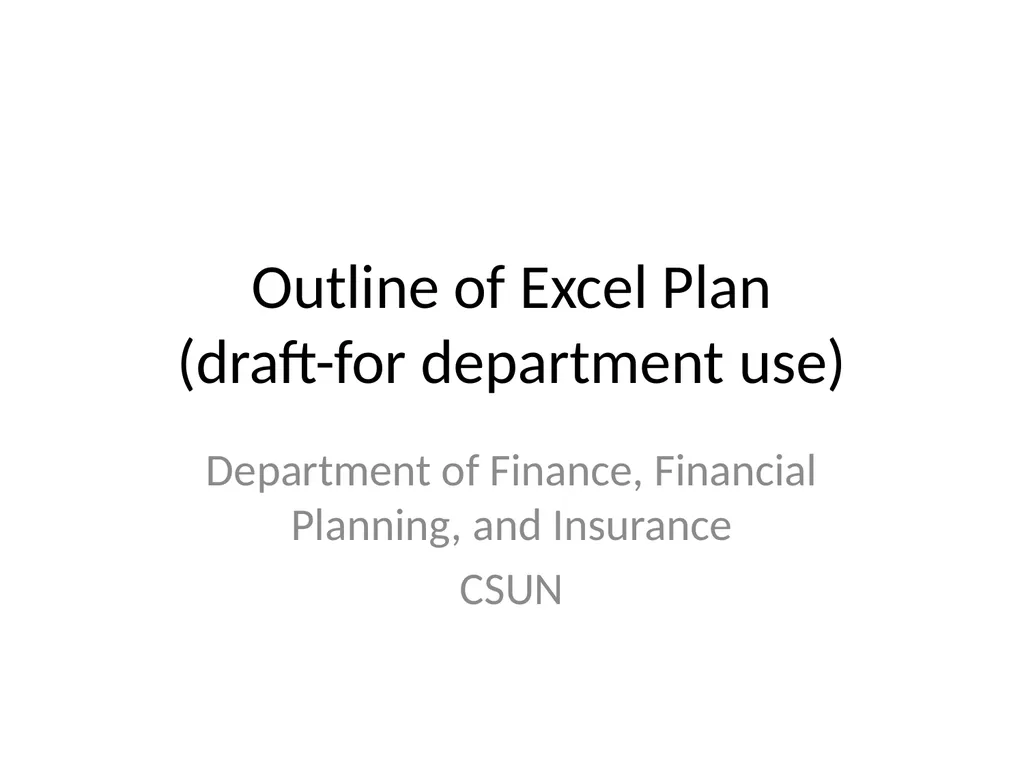Outline of Excel Plan (draft-for department use)
Author : karlyn-bohler | Published Date : 2025-06-23
Description: Outline of Excel Plan draftfor department use Department of Finance Financial Planning and Insurance CSUN Philosophy A successful program will be a supply chain taking students from ignorance of Excel to quality users Skipping
Presentation Embed Code
Download Presentation
Download
Presentation The PPT/PDF document
"Outline of Excel Plan (draft-for department use)" is the property of its rightful owner.
Permission is granted to download and print the materials on this website for personal, non-commercial use only,
and to display it on your personal computer provided you do not modify the materials and that you retain all
copyright notices contained in the materials. By downloading content from our website, you accept the terms of
this agreement.
Transcript:Outline of Excel Plan (draft-for department use):
Outline of Excel Plan (draft-for department use) Department of Finance, Financial Planning, and Insurance CSUN Philosophy A successful program will be a “supply chain”, taking students from ignorance of Excel to quality users. Skipping steps will result in the supply chain breaking in later steps. One of the primary challenges is that we have students with dramatically different abilities and career interests. 7 Steps Ensure that beginning students have prerequisite Excel and computer skills. Use advising to inform students about options and appropriate paths. FIN 352 FIN 452 CEPD seminars External education and validation. Connection with firms and specific skills. How to organize the program? Go through steps in reverse order so we know what final outcomes we want. Each step has implications for prior steps. Make sure we are capable of providing the support functions. What if we can’t? Step 7 – Connection with Firms What skills do companies want to see from our students? Do they differ by job/industry? Where do we place our students? How many need which particular skills? Have focus groups with employers. Make sure this information is committed to institutional memory. Step 6 External Validation and Education There are private companies that offer Excel training for finance (IBI, BIWS). Is the education valuable? Will this look better on resumes than classwork? Focus groups to collect information. If valuable, can we get scholarships for top students? Step 5 CEPD Workshops What is possible on a sustainable basis? To build the supply chain it needs to be done every year. Will the CEPD commit to organizing it? Where does it fit in the curriculum, which skills would it cover, is it a supplement or a substitute? Is it worth it to video capture the workshops? Step 4. FIN 459 Advanced class (FIN 359, 355 and 352 prerequisites; too much?) Flexibility in coverage of topics. We can adjust based on outcome of step 7. Probably low demand unless marketed heavily to the right students (appropriate skills and career interests). Agree on learning goals. Do research to see when/if students will enroll. Step 3. FIN 359 Core of Excel curriculum Focus is on use of Excel (beyond minimum level) and Excel finance functions in the context of finance cases. Problem 1: This is valuable course for all Finance majors Excel is best taught in small classes We offer this in 40 person sections, which is too large We