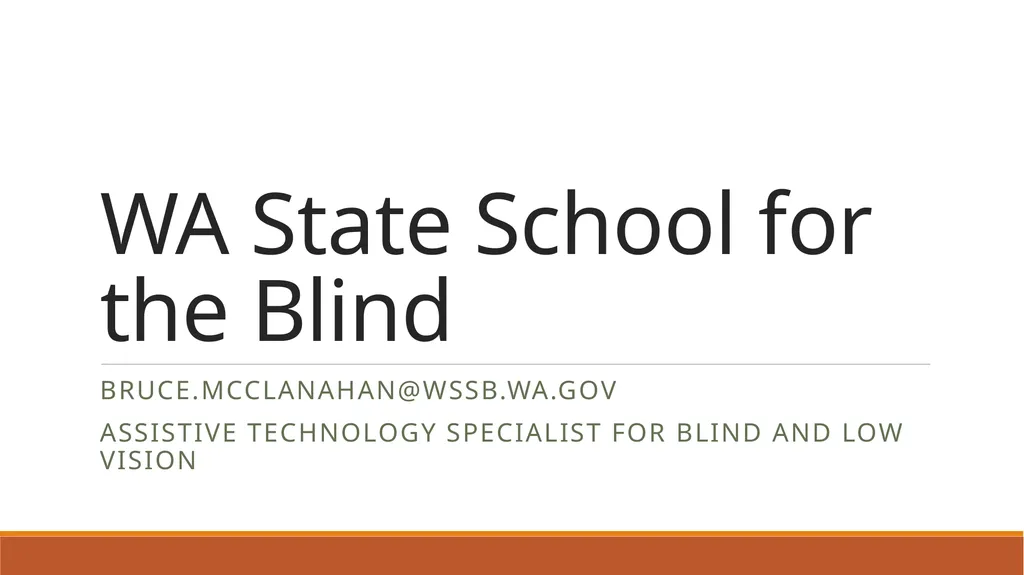WA State School for the Blind
Author : giovanna-bartolotta | Published Date : 2025-05-09
Description: WA State School for the Blind BruceMcClanahanwssbwagov Assistive Technology Specialist for Blind and Low vision Statewide Assistive Technology Program Program Goal Support all assistive technology in use by all blind and low students
Presentation Embed Code
Download Presentation
Download
Presentation The PPT/PDF document
"WA State School for the Blind" is the property of its rightful owner.
Permission is granted to download and print the materials on this website for personal, non-commercial use only,
and to display it on your personal computer provided you do not modify the materials and that you retain all
copyright notices contained in the materials. By downloading content from our website, you accept the terms of
this agreement.
Transcript:WA State School for the Blind:
WA State School for the Blind Bruce.McClanahan@wssb.wa.gov Assistive Technology Specialist for Blind and Low vision Statewide Assistive Technology Program Program Goal: Support all assistive technology in use by all blind and low students in the state of Washington. Distance Support WSSB Statewide Assistive Technology Web Page: https://www.wssb.wa.gov/services/statewide-technology-services Email Phone Zoom or Google Meet (Text is used only for contact information, addresses, visit times, etc.) In-Person Visits JAWS ZoomText/Fusion Low Vision options/Video Magnifiers Chromebook/ChromeVox APH Chameleon 20 & APH Mantis Q40 Braille Notetakers Access for Blind and Low Vision Students with Complex Learning Needs Learning Management Systems VoiceOver/iPad JAWS FAQ Function keys are frequently set as media keys, check if the computer has a Function Lock (If not IT will need to change this in the BIOS.) Teach laptop or desktop commands? The JAWS settings, for example the Braille display settings do not stay after a restart! Difficult to upgrade JAWS to stay current with changes in other software, such as the Google environment JAWS Braille Math Editor: Awesome What computer should I purchase to run JAWS? 2.0 GHz i5 dual core or higher processor. 8 GB or more. 2 GB with more space required for additional voices. Microsoft Accessibility FAQ Immersive Reader is available in Microsoft Word and Edge. This feature can be very useful for low vision students. Consider Narrator for blind and low vision students with complex learning needs. Perhaps with an adaptive keyboard. Chromebook/ChromeVox FAQ What Chromebook should I purchase to run ChromeVox? 8 GB or more, Intel core i5 or more What Chromebook should I purchase for a low vision student? Touch screen laptop, 15.6 or larger, flip if possible IT does not consistently upgrade Chromebooks so low vision and blind students can have current options or Android apps. Ask for an Organizational Unit on the server specific for visually impaired students. Braille input does not currently work with Google Docs. Use the Text app and copy and paste, with Braille keystrokes, the information the student writes in Braille into Google Docs. Requires the very latest Chrome OS. APH Chameleon 20 & APH Mantis Q40 FAQ Sometimes it is difficult to connect the Chameleon or Mantis to an iPad. See the WSSB Statewide Technology webpage for the current instructions, WSSB APH Chameleon 20 manual. iOS 15.x or later is required. APH Chameleon 20 did not have speech in early firmware. Install the latest firmware from APH.