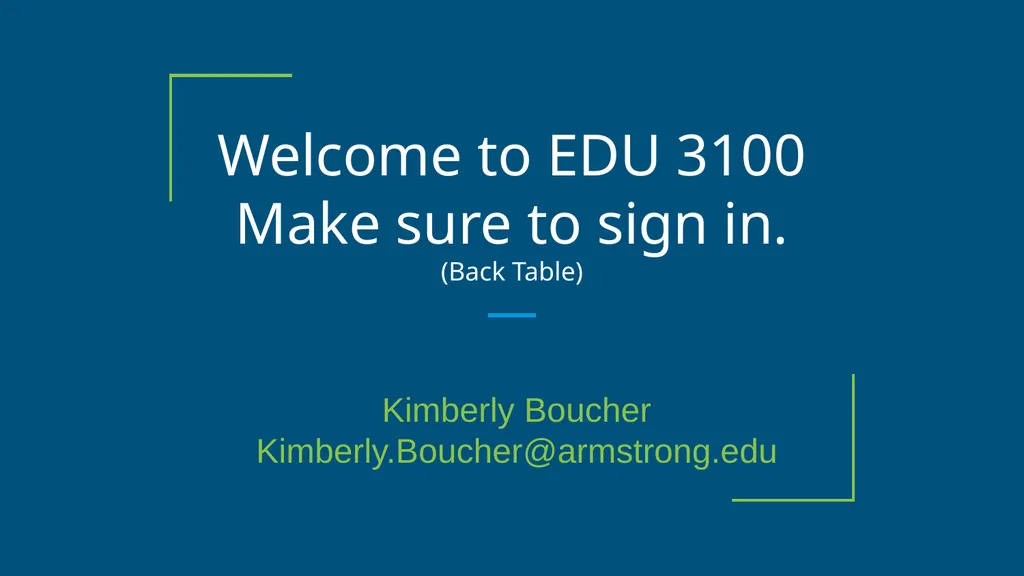Welcome to EDU 3100 Make sure to sign in. (Back
Author : sherrill-nordquist | Published Date : 2025-05-16
Description: Welcome to EDU 3100 Make sure to sign in Back Table Kimberly Boucher KimberlyBoucherarmstrongedu Agenda Introductions What is Instructional Technology Review Syllabus Navigate Google AppsAccessing resources Introduce BYOT Module
Presentation Embed Code
Download Presentation
Download
Presentation The PPT/PDF document
"Welcome to EDU 3100 Make sure to sign in. (Back" is the property of its rightful owner.
Permission is granted to download and print the materials on this website for personal, non-commercial use only,
and to display it on your personal computer provided you do not modify the materials and that you retain all
copyright notices contained in the materials. By downloading content from our website, you accept the terms of
this agreement.
Transcript:Welcome to EDU 3100 Make sure to sign in. (Back:
Welcome to EDU 3100 Make sure to sign in. (Back Table) Kimberly Boucher Kimberly.Boucher@armstrong.edu Agenda Introductions What is Instructional Technology? Review Syllabus Navigate Google Apps/Accessing resources Introduce BYOT Module What is Instructional Technology? Write your brief definition of instructional technology https://padlet.com/megan_morris/educ3100Fa16 Review: Course Syllabus/Resources Armstrong eClassroom LiveText GoogleApps Homework: GoogleApps Activity https://edutrainingcenter.withgoogle.com/fundamentals/preview Review, take notes, and finalize the activities related to: Unit #1: Get Ready to Use Technology in the Classroom Unit #3: Have a (mostly) Paperless Classroom Unit #9: Teach Students Online Skills Unit #13: Promote Digital Citizenship and Positive Online Behavior BYOT/BYOD MODULE 1 GOALS 1. Define the characteristics of today's students. 2. Develop an understanding of what BYOT is and isn't. 3. Begin to develop a toolbox of strategies for implementing BYOT. 4. Develop a BYOT Classroom Management plan. Warm UP Activity Go to: https://todaysmeet.com/EDUC3100-80505 Answer these questions: What excites you most about becoming a teacher? What scares you most about BYOT? Food for Thought ... 69% of US High Schools ban mobile devices In schools that ban mobile devices, 63% of students use them anyway 47% of students say they can text message with their eyes closed 40% of teens (ages 12-17) in the US have smart phones 67% of parents would purchase mobile devices for students to use in school 66% of parents support use of online / digital textbooks Today’s Learners Spends 50 hours a week with technology Lives in a multimedia (color) world Prioritizes visual learning Learn best through trial and error Are constantly connected and collaborating Can access information that is live and linked What is BYOT or BYOD? What Can I Do with BYOT? Applications Podcasting Quick polls, quizzes, tests Measuring data Digital Storytelling Email QR Codes Language learning Movies, slideshows Fieldtrips Data organization Research Blended learning Blogs Discussion Forum Wikis Do I want to BYOT? Step 1: WHAT ARE YOU TRYING TO ACHIEVE? Are you trying to encourage collaboration? Hoping for students to research with more depth? Want them to publish their work online? The answers will lead you to the right tools? Tip: Use these steps to create your BYOT classroom management plan STEP 2: SURVEY YOUR STUDENTS ABOUT THEIR DEVICES Do they have unlimited texting? Can they post online? Are there limitations on the size of files they can upload? With this information, you will have a complete picture of what resources your students can access. STEP 3: