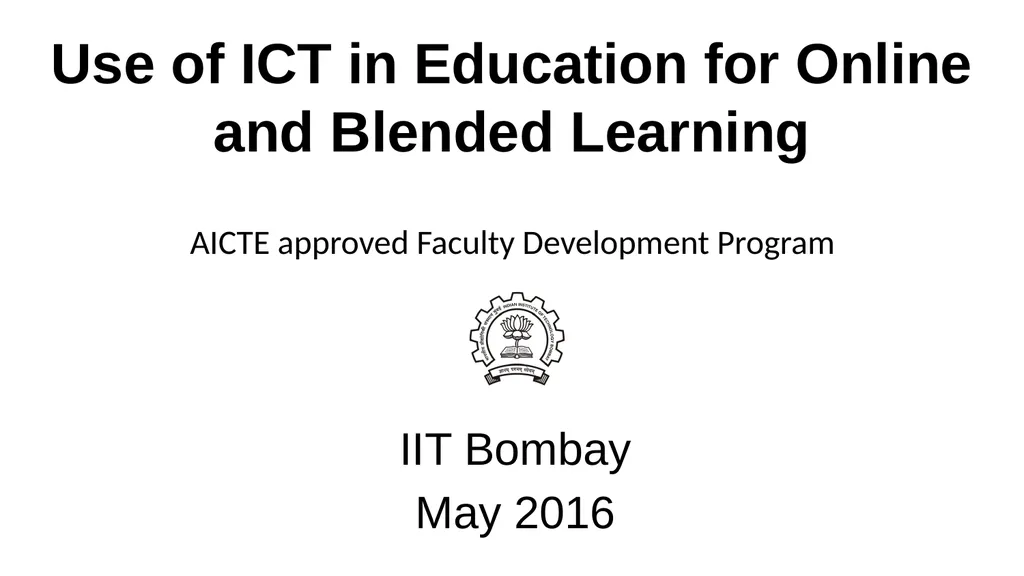Use of ICT in Education for Online and Blended
Author : olivia-moreira | Published Date : 2025-05-12
Description: Use of ICT in Education for Online and Blended Learning IIT Bombay May 2016 AICTE approved Faculty Development Program Creating Video for your own Classroom What you did so far In the previous sessions you learnt What features of
Presentation Embed Code
Download Presentation
Download
Presentation The PPT/PDF document
"Use of ICT in Education for Online and Blended" is the property of its rightful owner.
Permission is granted to download and print the materials on this website for personal, non-commercial use only,
and to display it on your personal computer provided you do not modify the materials and that you retain all
copyright notices contained in the materials. By downloading content from our website, you accept the terms of
this agreement.
Transcript:Use of ICT in Education for Online and Blended:
Use of ICT in Education for Online and Blended Learning IIT Bombay May 2016 AICTE approved Faculty Development Program Creating Video for your own Classroom What you did so far .. In the previous session(s), you learnt: What (features) of flipped classroom? Why (benefits) flipped classroom? How (to construct) of a flipped classroom – Out-of-class videos In–class activities Goals of this lab In this lab, you will: Explore technology tools to create videos (screencasts) for your own classroom Write the learning objectives expected from the student after watching the video (Note: These learning objectives are usually at lower cognitive levels) Create a video (Screencast) for your course using the tool. What should a video (Screencast) contain? Below are two examples of screencasts and the focus of instructional strategies predominant in them (Click on them to watch the video). Teaching Recursion (Present Domain based concept) – https://www.youtube.com/watch?v=m4zqbiUj4sM Watch this to get an idea of what the screencasts should contain. Note that each screencast has the following elements: Audio Narration explaining the topic Video of ppt slides/application and writing on slides/ focusing on application features (Either through writing, highlighting or mouse pointers) Points to take care while creating your own video Keep the length of video to 5~10 minutes. This is because it has been found that shorter videos are more engaging[1]. If the topic is too big for a single 10 min video, split the topic into multiple videos and name it sequentially – Video1, Video 2 etc. While presenting animations in the video, it is better to use audio narration along with it rather than text [2]. This will make assimilation of content easier. [1] Guo, P. J., Kim, J., & Rubin, R. (2014, March). How video production affects student engagement: An empirical study of mooc videos. In Proceedings of the first ACM conference on Learning@ scale conference (pp. 41-50). ACM. [2] Mayer, R.E. (2008). Applying the science of learning: Evidence-based principles for the design of multimedia instruction. American Psychologist, 63(8), 760-769. Tools for creating classroom videos There are several technology tools that can help you easily create Videos (Screencasts) and edit them. The tools that you can use vary based on the operating system of your computer. Some of these tools are: Camstudio, Camstatia Studio, Jing, Screen-o-matic, RecordMyDesktop, These tools have different features in terms of operation, usage,look & feel etc. In this lab you will explore and use